


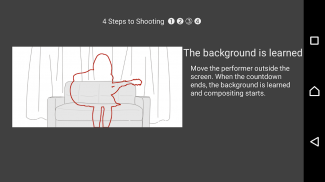
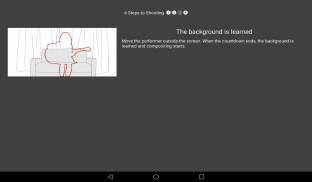

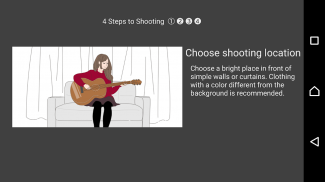



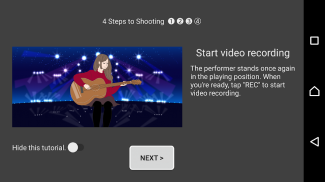

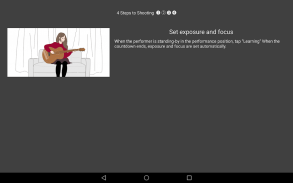

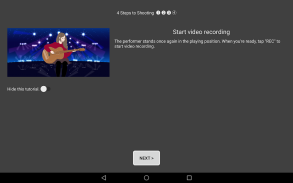
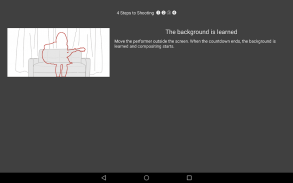
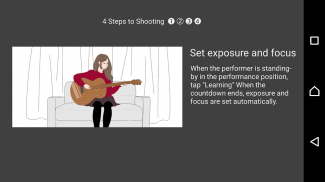
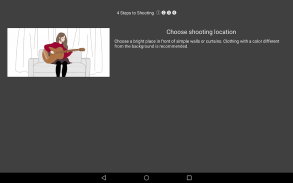



Virtual Stage Camera

Description of Virtual Stage Camera
Virtual Stage Camera is a free application available for the Android platform that allows users to create engaging videos by replacing their original backgrounds with images or videos from their smartphone. This innovative app is designed for those who want to enhance their video performances and share them with a wider audience without needing advanced technical skills. With the Virtual Stage Camera, users can easily shoot their videos and take their creativity to new heights.
The app stands out with its ability to perform real-time background replacement, making it possible for users to record themselves against a variety of exciting backdrops. This feature allows for a more immersive experience, where users can feel like they are performing in different environments, such as a concert hall or an exotic location. By selecting a preferred image or video from their smartphone, users can instantly transform their recording space, adding a personal touch to their performances.
In addition to background replacement, the Virtual Stage Camera includes functionality for producing blue and green screen videos. This feature is particularly useful for those who want to create professional-looking content that can be further edited in advanced video editing applications. Users can add blue or green screens to their videos instantly, which can then be transferred to software that supports superimposing. This capability opens up a range of possibilities for creative video production.
The app allows users to create videos up to 30 seconds long in its free version. For those looking to produce longer videos, an upgrade is available through a small in-app purchase. This upgrade also grants full functionality when the app is connected to compatible audio mixers, such as the Roland GO:MIXER or GO:MIXER PRO. Integrating these mixers enhances audio quality and expands the app's capabilities, providing users with a more comprehensive video production experience.
While using the Virtual Stage Camera, it is recommended to keep the smartphone or tablet stable to ensure effective background replacement. Setting the device on a stand helps maintain a consistent frame, allowing the app to recognize and replace the background accurately. In cases where flickering occurs on the screen, adjusting the frame rates in the app's settings may resolve the issue.
The compatibility of the app with different smartphone models is an important consideration. Although it works well with many devices, users should be aware that certain models, particularly from the Samsung Galaxy series, may experience issues with audio recording due to specific hardware configurations. For instance, devices like the Samsung Galaxy S8 and Huawei Nova 3 may not provide optimal background replacement results. Therefore, it is advisable to check the compatibility of devices before downloading the app.
The Virtual Stage Camera is designed to cater to both casual users and those with more advanced video production needs. It provides a straightforward interface that allows for easy navigation and quick access to its features. Users can select their desired backgrounds, adjust settings, and start recording with minimal effort. This accessibility encourages creativity, making it an appealing option for musicians, content creators, and anyone looking to produce fun and engaging videos.
One of the practical aspects of the app is its ability to function independently or in conjunction with external audio equipment. When connected to the Roland GO:MIXER or GO:MIXER PRO, users can enhance their audio quality, providing a more polished final product. This integration highlights the app's versatility, as it can serve as a standalone tool or as part of a larger video production setup.
The app's features are particularly beneficial for users who want to explore various creative avenues without the need for extensive video editing skills. By leveraging the real-time background replacement, users can experiment with different themes and styles, capturing the essence of their performances in a unique way. The combination of audio mixing capabilities and easy-to-use video production tools makes Virtual Stage Camera a valuable resource for aspiring artists and content creators.
In addition to its creative possibilities, the Virtual Stage Camera is an excellent educational tool. Users can learn about the principles of video production, including lighting, framing, and audio integration, while experimenting with the app's features. The intuitive design encourages exploration and learning, making it suitable for users of all ages and experience levels.
By providing an innovative platform for video creation, Virtual Stage Camera empowers users to express their creativity and share their performances with the world. The app's ability to replace backgrounds, produce blue and green screen videos, and integrate with professional audio equipment makes it a comprehensive tool for anyone interested in video production. As users download Virtual Stage Camera, they unlock a world of creative possibilities, ready to showcase their talents in a captivating new light.
For further information on compatibility with the Roland GO:MIXER and GO:MIXER PRO, users can refer to the official documentation available at the following links:
https://www.roland.com/global/support/by_product/gomixer_pro/support_documents/a7a5aa35-3434-41b8-b532-ea17a888edbe/
https://www.roland.com/global/support/by_product/gomixer/support_documents/18031dcd-fac9-484f-b60a-1ab4fa9ebbf7/



























